submitting media
Getting Started
I hope you took the time to read the Process page of the website to gain a better understanding of why I am sending you these instructions, if not, I would encourage you to do that now.
My hope is that no matter how tech savy you are, you will be able to use the instructions below to send media to me in a way that is simple and efficient.
STEP ONE
Search for 8-10 relevant logo examples that appeal to you.
No, I am not going to copy someone else's logo, however, the cues I receive from the designs you find will help me understand more about you. Search for logos that are relevant to your type of organization and then move on to Step 2.
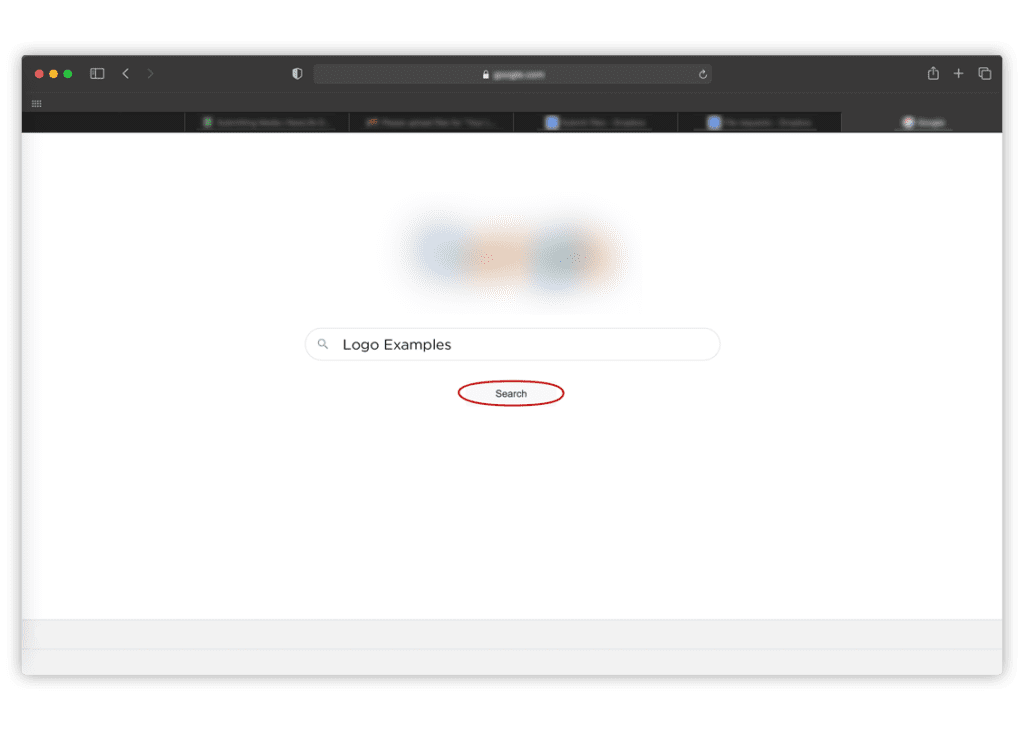
STEP TWO
Right click and save each example to your computer.
Make sure you save them to the Downloads folder of your computer and then move on to Step 3.
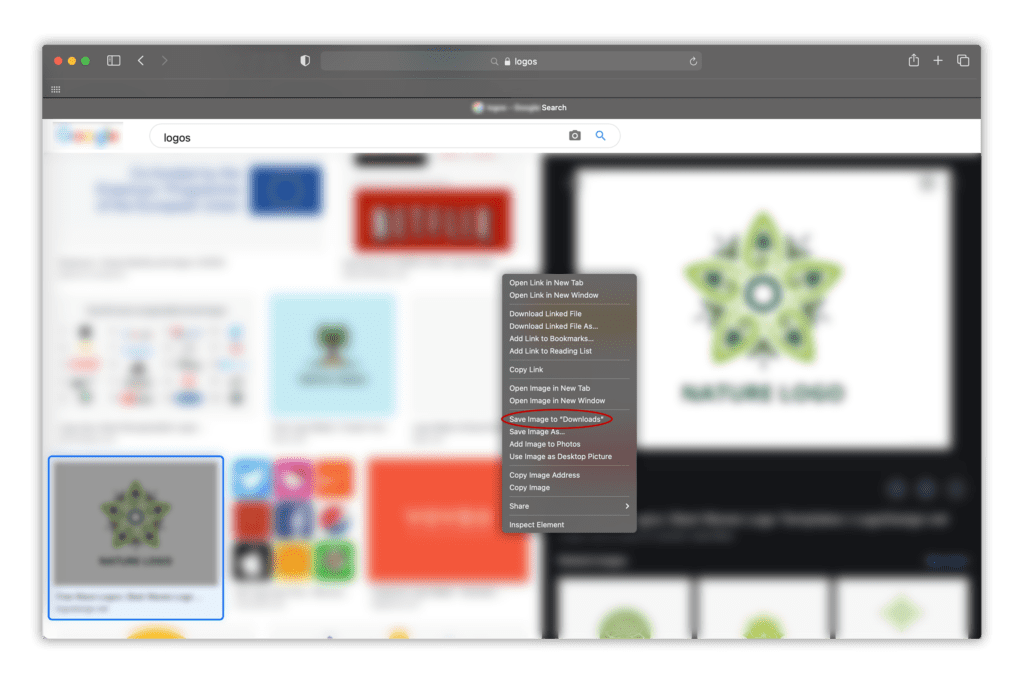
STEP TWO
Right click and save each example to your computer.
Make sure you save them to the Downloads folder of your computer and then move on to Step 3.
STEP THREE
Open the "Upload Files" email you received from me.
Once you open this email, click on the blue Upload Files button and move on to Step 4.
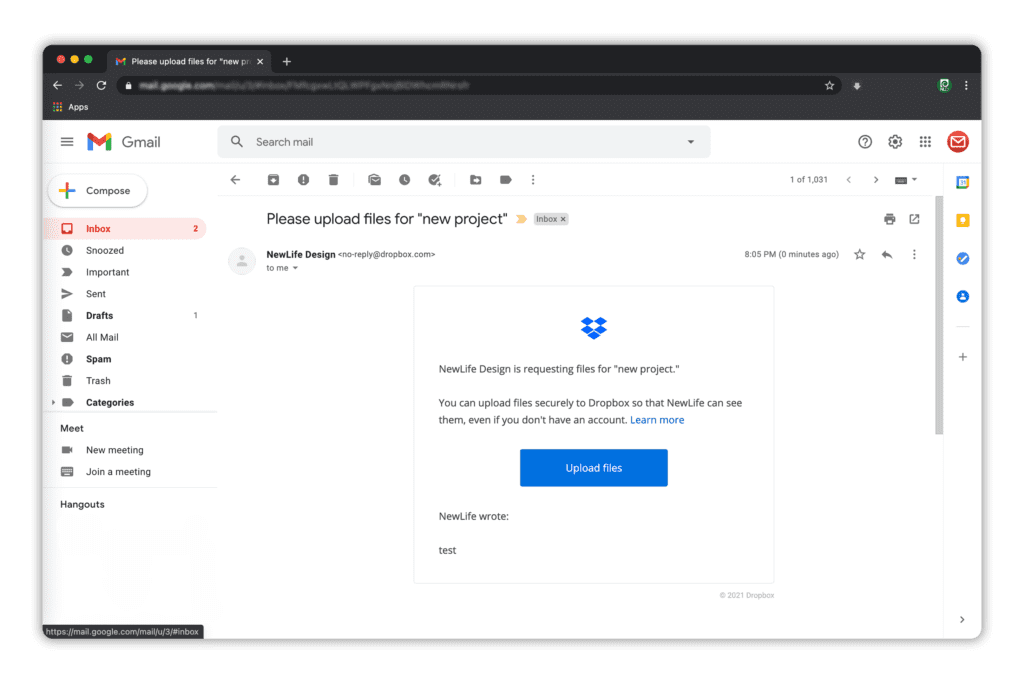
STEP FOUR
Drag the downloaded logo files into the "drag stuff here" box.
Remember STEP TWO? Good! Now open the Downloads folder on your computer; then drag and drop the logo files here.
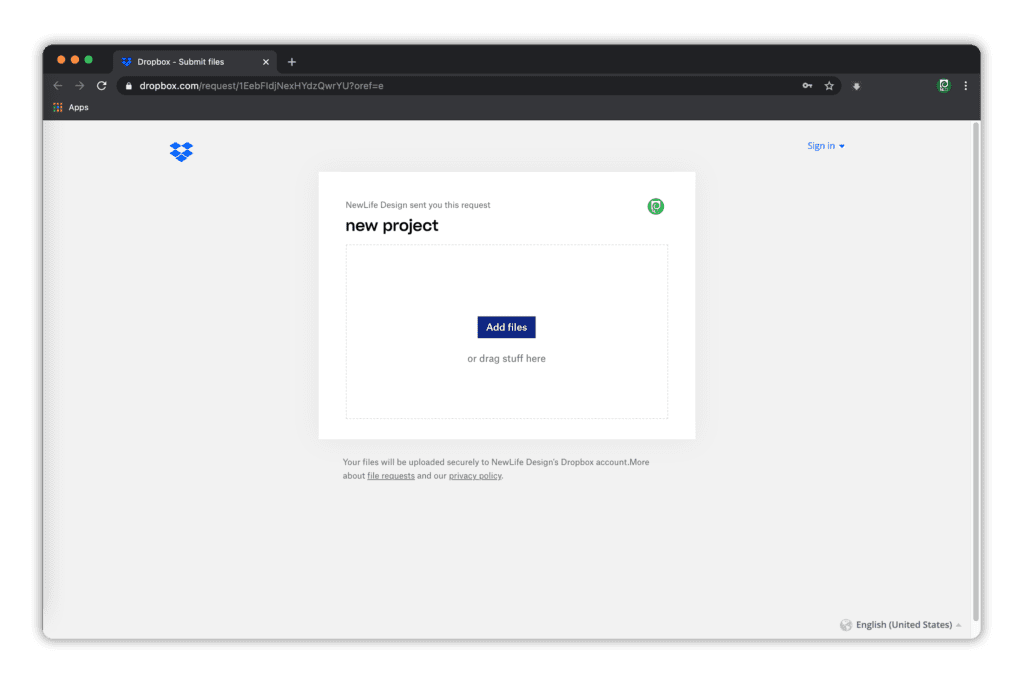
STEP FOUR
Drag the downloaded logo files into the "drag stuff here" box.
Remember STEP TWO? Good! Now open the Downloads folder on your computer; then drag and drop the logo files here.
THAT'S IT!
Once you finish these simple steps Dropbox will magically deliver them to me and I can get started!